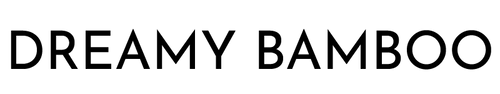How to place a return request
How to place a return/exchange request?
We have a 30-day return policy, which means you have 30 days after receiving your item to request a return.
To be eligible for a return, your item must be in the same condition that you received it, unworn or unused, with tags, and in its original packaging.
Press here to login and initiate your return/exchange request.
Once you place an order, you will receive a fulfillment email. After that, you can request a return or exchange by visiting your Account Page.
Click here to access your Account Page, or find it in the header menu on desktop and the hamburger menu on mobile.
We recommend creating an account during checkout for a faster and smoother shopping experience.


You will be able to track the request status in your account dashboard.
If you need further assistance, please send us an inquiry via our Contact Us page. We're happy to help!